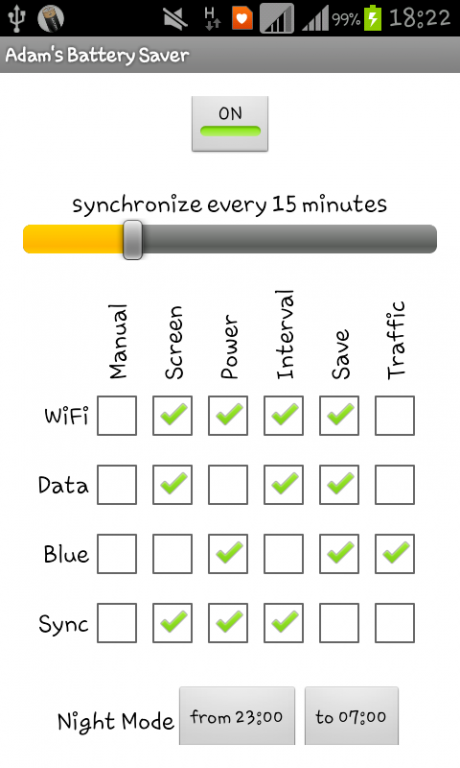Adam's Battery Saver 1.8.1
Free Version
Publisher Description
This Android battery saver App prolongs battery life by controlling the status of wifi, mobile data, bluetooth and account synchronization. The connectivity is disabled when the screen is turned off and restored to the original state at intervals to synchronize messages, e-mails, calendar, contacts etc. and can be disabled during night time to save even more energy.
I was not 100% satisfied with the solutions available on the market, so I wrote this one :)
This App only disables and restores the original state of wifi, mobile data etc. - it is thus recommended to additionally install a widget for controlling these. For me ZDBox (https://play.google.com/store/apps/details?id=com.zdworks.android.toolbox) did a good job.
This application is Open Source Software. Suggestions, problem reports, code and translation contributions, and donations are welcome at http://sf.net/projects/batterysaver
Beta testers try this version: https://play.google.com/apps/testing/de.szalkowski.adamsbatterysaver
About Adam's Battery Saver
Adam's Battery Saver is a free app for Android published in the System Maintenance list of apps, part of System Utilities.
The company that develops Adam's Battery Saver is Adam Szalkowski. The latest version released by its developer is 1.8.1.
To install Adam's Battery Saver on your Android device, just click the green Continue To App button above to start the installation process. The app is listed on our website since 2015-01-04 and was downloaded 8 times. We have already checked if the download link is safe, however for your own protection we recommend that you scan the downloaded app with your antivirus. Your antivirus may detect the Adam's Battery Saver as malware as malware if the download link to de.szalkowski.adamsbatterysaver is broken.
How to install Adam's Battery Saver on your Android device:
- Click on the Continue To App button on our website. This will redirect you to Google Play.
- Once the Adam's Battery Saver is shown in the Google Play listing of your Android device, you can start its download and installation. Tap on the Install button located below the search bar and to the right of the app icon.
- A pop-up window with the permissions required by Adam's Battery Saver will be shown. Click on Accept to continue the process.
- Adam's Battery Saver will be downloaded onto your device, displaying a progress. Once the download completes, the installation will start and you'll get a notification after the installation is finished.